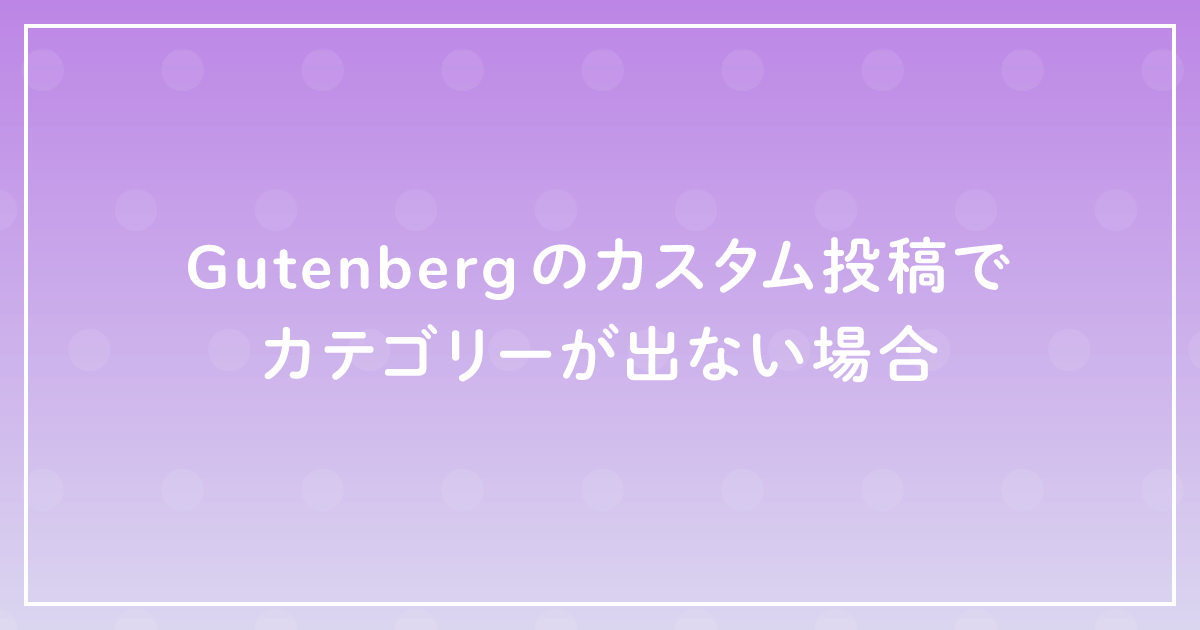function.phpをいじって自前でカスタム投稿タイプを作成し、自前のカスタム投稿用のカテゴリー(カスタムタクソノミー)作成しましたが、記事編集画面にが出ませんでした。

show_in_restをtrueにする
カスタム投稿タイプでGutenbergを有効にする場合はregister_post_type()のオプションでshow_in_restを trueにする必要がありますが、register_taxonomy()も同様にオプションでshow_in_restをtrueにする必要がありました。
register_taxonomy(
'your_custom_taxonomy',
'your_custom_post',
array(
'hierarchical' => true,
'label' => 'カスタムタクソノミー',
'public' => true,
'show_ui' => true,
'show_in_rest' => true, //これが必要
)
);
いくつかのサイトはGutenberg導入前の記事が多いので、このshow_in_restについて記載されていないことが多かったです。(参考になったのは英語のgithub issue)
参考 Custom Taxonomies Don’t Show in the sidebar
https://github.com/WordPress/gutenberg/issues/3369